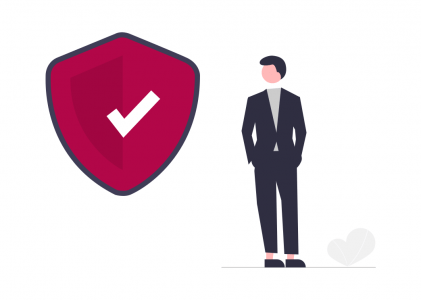- Steps for Success: Crowdfunding Your Business
- Steps for Success: Brand Yourself
- Steps for Success: Small Business Cash Flow
- Steps for Success: Business Cyber Security
- Steps for Success: Freelance Business Startup Tips
Countless businesses experience cyber-attacks daily and lose over 2 million dollars yearly to cyber-crime. Hackers and scammers are constantly inventing new ways to bypass standard security measures and access your data and accounts. This can do some serious harm to your business.
For example, business operations may come to a halt, you may experience bankruptcy, lose clients, and be forced to shut down permanently.
This is why knowing effective ways to protect your business from cyber-crime is important. It is the key to ensuring security and growth for your online business.
#1 Cyber-Security Policy
A cybersecurity policy ensures everyone in your business uses the best security practices and sticks to the rules. It governs how the entire staff and relevant figures use devices, the company network, and so forth.
Come up with a policy and make sure everyone is well aware of the policy and sticks to the given rules. This includes recruits, contractors, interns, and suppliers, where applicable. Make sure the policy includes all the important information. Such as the purpose and scope. For example, why does your business have a cybersecurity policy? And who is expected to adhere to it?
Include the protection of the company data, infrastructure, and client data as one of your main goals. Mention who it applies to. For instance, contractors, the entire staff, as well as everyone who has access to your data, devices, and private network.
Set governing rules for company devices and app usage. Mention how data should be shared across the network. Specify who is allowed to access certain devices and what privileges they have. Limit administrator privileges to a few individuals. For example, managerial staff or the IT department.
Indicate how employees are expected to access company data when working remotely. For example, what sort of security steps are they meant to take? Is there Multi-factor Authentication? Must they encrypt data before sharing it across networks?
Include data encryption rules to ensure security and protect your information from being exposed just in case it lands in the wrong hands. List the type of data that must be encrypted. For example, emails and confidential documents.
When writing your policy, remember to guard your organization and data from external as well as internal threats.
Constantly update your cybersecurity policy to keep up with technological changes and the latest trends.
Specify disciplinary measures or actions to be taken when your employee violates the policy.
#2 Educate Employees
Teach your employees about cyber-attacks and the best ways to safeguard their data from hackers. Offer regular and updated training to keep up with the latest cyber-security trends & advancements.
Ensure everyone receives proper training and applies what they learn. This is the best way to protect employees as well as company data from scammers.
Your training should also include the best ways to create and store passwords. Emphasize the use of strong passwords and prohibit weak passwords. List common examples of passwords to be avoided. For example, using one’s birthday or name. List examples of strong passwords and mention characters that each password should contain. For example, use special characters such as numbers, capital letters, small letters, parenthesis, and symbols.
Advise your staff to change passwords regularly and never share work passwords with anyone.
Talk about the most common cyber threats and the best ways to guard against them. Some of the top threats to mention are Malware, Phishing, Denial of service, Password attacks, Man in the middle, and SQL injection.
Always learn and read about the latest cyber attacks. What they are, how they impact your business, as well as how they can be prevented. Follow top blogs for the latest information. For example, The Hacker News and IT Security Guru.
You can also hire a cyber-security consultant to train your staff. Charges vary depending on the person or company you choose as well as the level of experience. Some charge $200 or so per hour. You may have to pay a bit more than that but it is worth the investment.
#3 Security Software
Identify and implement the best security software to protect your data from viruses and attacks. Most attacks come from software that you or other staff members install in their machines. Therefore, include that in your policy or compile a list of apps that can be installed on company computers and phones. Restrict any other software apart from the ones listed. This is the best way to limit and avoid the installation of malicious programs.
Secure all devices and networks. Invest in the best antivirus software to guard against attacks and protect your information and machines from threats. A couple of the best Anti-Virus Software is Kaspersky Anti-virus and Bitdefender Antivirus Plus.
Kaspersky Antivirus comes with many great features including protection against malicious programs, websites, apps, and files. It includes a VPN, parental controls, webcam protection, and also comes with an encrypted browser that allows for safe online transactions.
Get access to different packages and choose one that’s best for your organization. Some of their best plans are Kaspersky Internet Security, Kaspersky Secure connection, as well as Kaspersky Total security.
Bitdefender antivirus offers protection against ransomware threats, phishing, and other attacks. It comes with anti-theft protection, webcam protection, password manager, a VPN, firewall and allows for safe web browsing.
Windows, Mac, Android, and iOS devices are all supported.
#4 Monitor Your Systems
Keep software up to date and monitor all systems and computer equipment. Ensure all devices have the latest software, apps, and antivirus updates installed. This will help you avoid new threats and malicious attacks.
Monitor how employees use computer equipment and systems. Include the right usage of company equipment in your policy. For example, where they are allowed to connect their devices, networks they can join or use for data sharing, as well as how they should handle old and unused devices. Such as monitors and hard drives. For example, are they expected to return the equipment to the office or keep it? If your policy says they can keep old devices bear in mind the safety of company information and ensure all company data is transferred to new machines.
Let your IT department handle all the software updates as well as data transfers. If you are only starting and don’t have one, you can hire an IT professional to keep all your systems up to date. Get a contractor to help you with all IT-related issues monthly. Charges start from $60 per hour depending on the type of work, your company size, region, and other related factors.
#5 Use Firewalls
A firewall should be your first line of defense against cyber threats. Use it to control access to your machines and protect against attacks as well as unwanted traffic. Block data from certain apps, network addresses, and so on. Specify which apps and network addresses are allowed access to your network and information.
Firewalls are one of the most effective ways to protect your machines, data, and accounts. They allow you to prevent hackers from accessing your data, protect your organization from malicious threats, stop spyware, and add an extra layer of security.
You can use hardware-based firewalls or software that comes with in-built firewalls. Make sure you pick a reputable company when deciding which option to go with. Some great companies include Cisco Next-Generation Virtual Firewall, FortiGate Next-Generation Firewall, or other reputable antivirus software such as Bitdefender Total Security.
Different firewall products come with different documentation. So, to understand its features, implement the best security defenses, and get the most of it, read the documentation. This is the best way to know what configurations to apply and where. However, some products come pre-configured and all you have to do is install the software and make minor customizations where you want to. It all depends on the product or company you choose.
Use your firewall together with antivirus software and other protective measures to ensure security and for the best results.
#6 Backup Your Website
Next, perform regular backups. Ensure all your files are backed up in case you lose your devices or your files get corrupted. Your company policy should include rules to securely store important data and backup files as well as databases. Come up with a comprehensive list of information that should be stored in devices other than the primary device. Use different storage volumes for your backups. For example, USB flash drives, external hard drives, writable DVDs or CDs, and servers.
Define a backup schedule. For example, how many backups will you run per week or month and how often? Plan where they are meant to be stored and how they are to be used. For example, who has access to them and who is allowed to make changes or run regular backups? Encourage all employees to backup their data on company hard drives and USB drives. Don’t allow anyone other than your staff to access the devices.
You can also choose the best cloud storage services to store files, backup data, host files, and so on. Decide how often backups should be run and determine who is responsible for overall backups. Remember, more backups mean extra storage which means a few extra dollars. So, keep that in mind when choosing the perfect plan.
Your IT department can handle the backup processes but it is also ideal to train employees to backup their data or files regularly.
Some great cloud storage platforms to look into are Google Drive, iCloud, Dropbox, and Amazon Web Services.
You get access to different storage sizes. Meaning you can store as many files as you desire. Different services come with different features and plans.
The number of supported devices also depends on the package you choose.
Most of the platforms are easy to use and support an unlimited number of devices. Pricing plans vary depending on the service you choose.
Pick one that suits your needs, helps you meet your business goals, and gives you the flexibility you desire. The best service prioritizes security and allows file syncing and collaboration features. So, keep that in mind when deciding which one to work with.
#7 Avoid Untrusted Websites
Practice safe web surfing and teach your staff to do likewise. Come up with an exhaustive list of internet safety rules to protect your workers and business. Your list should include the best practices. For example, employees should stay away from untrusted sites, refrain from clicking links from unrecognized sources, and never open emails from unknown senders.
Passwords should be kept private. Confidential information must remain confidential. It mustn’t be shared with other workers or clients. Never share your personal information such as your home address, bank account details, or phone numbers on unidentified sites.
Use Two-factor Authentication and encourage your employees to do the same. This is a great way to secure your account and ensure no one accesses it even if they have your password.
Only use secure and reputable sites for online transactions to ensure safety. If you run an e-commerce site and sell products online, ensure your client’s safety by using secure payment apps or incorporating the best payment methods. For example, PayPal, Apple Pay, and Google Pay.
Always use strong passwords and a secure connection when making transactions. Stay away from public computers and untrusted sites.
#8 Encrypt Data
Make sure your data is encrypted before sharing it across networks and before running backups. Encryption helps you protect important information such as business accounts, employee credentials, client accounts, as well as your databases. They give you an extra layer of security and ensure your information remains safe in case of data breaches, cyber-attacks, and data theft.
Data encryption is a process of encoding information or translating data or readable text into another form that is unreadable to unauthorized figures. The only people who will be able to decrypt the information are ones with a decryption key.
You can encrypt your USB drives, files, disks, folders, and so on.
Use the best encryption algorithms such as The Advanced Encryption Standard AES and Triple DES.
Use the best encryption software such as CryptoExpert or AxCrypt.
You can also use the top anti-malware companies like Kaspersky to encrypt your files.
Research on data encryption to learn more and apply the best practices.
#9 Hire An Expert
You can also hire a professional to take care of your network security, secure your computers, help you prevent cyber-attacks, and protect your data. Cybersecurity professionals include security consultants, information security analysts, security engineers, network security engineers, security architects, vulnerability testers, and so forth.
You can work with an IT company, hire a permanent employee, or work with a freelancer.
The most important things to look for when hiring an expert are the skill level, level of experience, and certifications. They should be able to analyze systems, detect, and prevent threats. They should also keep up with the latest technology trends and hold up-to-date certifications.
If you decide to hire a permanent employee, make sure they can wear different hats. Meaning they should be able to maintain technical documentation, diagnose network issues, secure machines as well networks from attacks, and recommend the best internet security tips for your organization monthly or as required.
If you choose to hire a freelancer, go to reputable sites like Upwork or Toptal. Look for important information such as skills, level of experience, work completed, and client reviews. This is will help you work with reliable individuals and avoid countless headaches in the long run.
Charges normally start from $60 per hour. It depends on the individual, skillset, experience, work, as well as the size of your company.
Another option is to get certified. If you are tech-savvy or enjoy tech, you can look into the top cybersecurity certifications and certify.
Study with reputable institutions like Cisco, Udemy, edX, or Coursera. You can then manage and take care of your business’s overall security without hiring a third party.
#10 Emergency Plan
Accidents happen whether or not you have a solid security plan in place. So, ensure you are always prepared for an emergency. Have a recovery plan and come up with a strategy on how you are going to recover files or accounts in case you become a victim of cyber-attacks.
Your plan must include primary objectives, your business’s Recovery Time Objective or RTO, Recovery Point Objective or RPO, communication channels, as well as personal roles. For example, when should data loss be reported? Which channels must employees use? and which department or team is expected to implement the recovery plan?
Be insured. Have cyber insurance to protect your company and ensure you continue with business operations in case of a cyber-attack.